Creating an Account
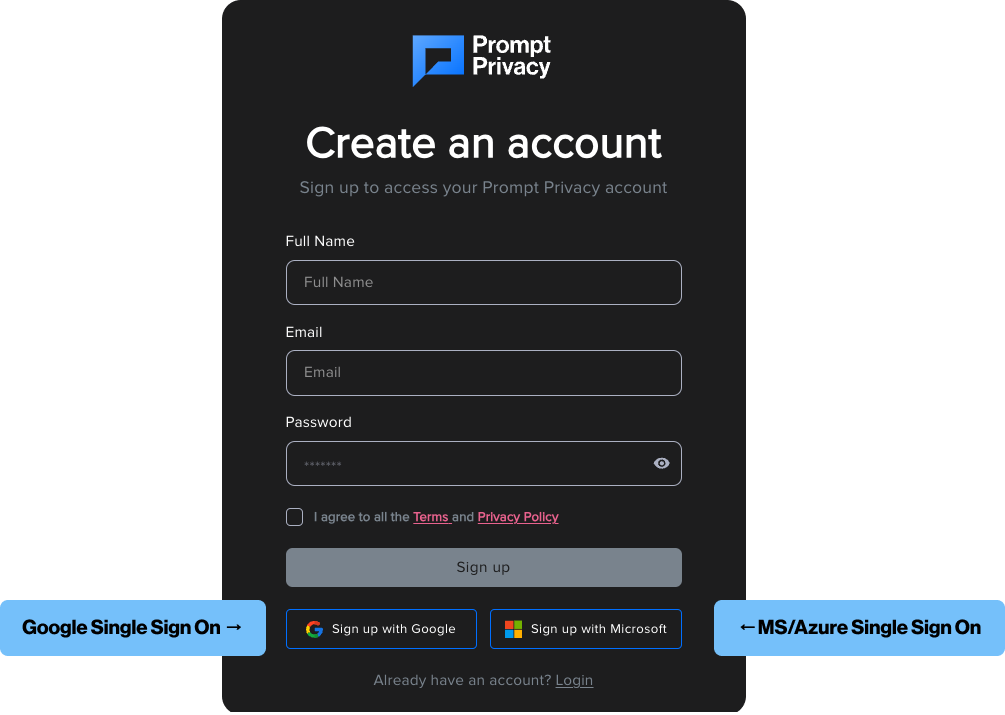
tip
The first person to signup with a company email, will become the default administrator of the organization.
Visit https://console.promptprivacy.com/auth/signup to create your account.
- Enter your Full Name
- Enter your Corporate Email Address
- Enter a new password
- Agree to the Terms and Privacy Policy.
- Click the “Signup” Button.
note
Passwords must be 16 characters with at least 1 - Number, 1 - Capital Letter and 1 - Special Character.