Manage users
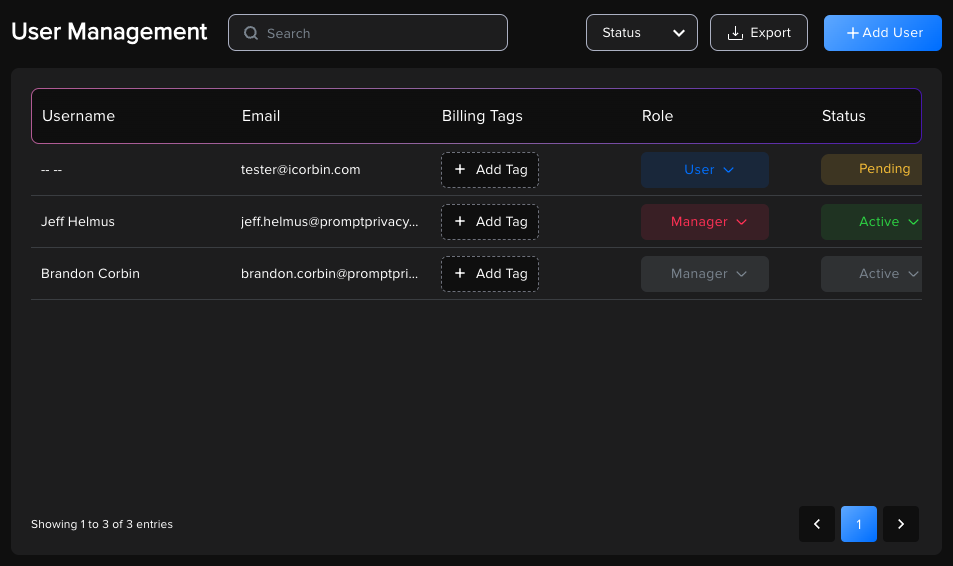
To manage the users of your enterprise, begin by navigating to the User Management Dashboard at https://console.promptprivacy.com/dashboard/users.
In the Manage Users Screen, you'll have the capability to oversee all users associated with your corporate tenant:
- Utilize the Search field to locate specific users by their username.
- To invite a new Corporate User to your Prompt Privacy tenant, click the "Add Users" button.
- It's essential that all users have an email address with the same domain, for example, @promptprivacy.com.
- Any individual who visits www.promptprivacy.com and signs in with an email sharing your tenant's domain name will automatically be enrolled in your tenant.
- To add a user, simply enter their email address.
- Finalize the process by clicking the "Send" button.